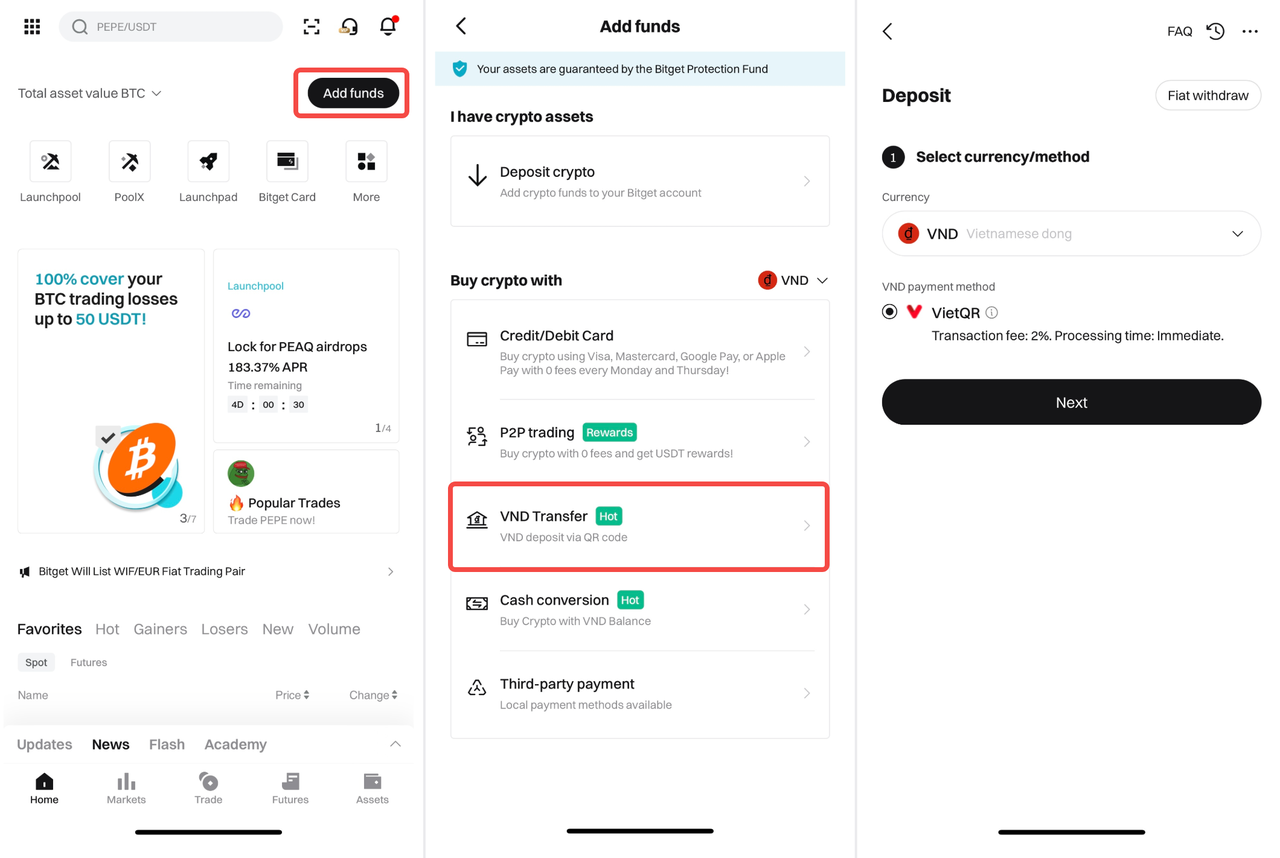How to Deposit VND on Bitget? - Mobile APP Guide
[Estimated Reading Time: 3 mins]
This guide explains how to deposit Vietnamese đồng (VND) into your Bitget account using the Bitget app. Follow the steps below to complete your deposit securely and efficiently.
Before You Begin
Before making a VND deposit, ensure that:
-
You have completed identity verification (KYC), or your deposit will not be processed.
-
Your identity verification document is an ID card. (Driver’s licenses and passports are not accepted for VND deposits and withdrawals.)
-
If you previously used a driver’s license or passport for identity verification, update it to an ID card before depositing or withdrawing VND.
-
The e-wallet or mobile banking account used for payment matches your Bitget identity verification name. Otherwise, your funds may be locked, requiring additional verification.
How to Deposit VND on Bitget? (App Guide)
Step 1: Access the VND Deposit Page
1. Log in to your Bitget app.
2. Tap Add Funds at the top right corner of the homepage.
3. Select VND as the deposit currency.
4. Choose VND Transfer, then select VND via VietQR.
Step 2: Enter Deposit Amount
1. Enter the amount of VND you want to deposit.
2. Confirm your order to proceed.
Step 3: Complete the Payment
1. Open your e-wallet app or mobile banking app.
2. Scan the QR code displayed on the Bitget app.
3. Confirm and process the payment through your banking app.
Note: Ensure your e-wallet or bank account name matches your Bitget identity verification. If they do not match, your deposit may be rejected or locked, requiring additional verification. Always generate a new QR code for each deposit. Reusing a QR code can result in transaction failure.
Step 4: Confirm Your Deposit
1. After completing the payment, wait for the transaction to process.
2. Once successful, your deposited VND will be available in your Spot account, or you can check it in the Deposit/Withdrawal section in Assets.
3. Most VND deposits are instant, but some may take up to 24 hours, depending on bank processing times. If you have issues, check your details and contact Bitget Support via live chat or email at support@bitget.com.
Important Notes
-
Ensure your e-wallet or bank account name matches your Bitget identity verification. If the names do not match, your deposit may be rejected or locked, requiring additional verification before funds can be credited.
-
Do not reuse a QR code for multiple transactions. A new QR code must be generated for each deposit to ensure security and proper tracking. Using an expired or previously used QR code may result in failed transactions.
-
Processing times may vary. While most VND deposits are processed instantly, some transactions may take up to 24 hours, depending on your bank.
-
If you experience issues, such as payment failures or incorrect deposit amounts, double-check your transaction details before retrying. If problems persist, reach out to Bitget Support via live chat or email at support@bitget.com.
FAQs
1. Can I use a different bank account or e-wallet to deposit VND?
No, the bank account or e-wallet must be registered under the same name as your Bitget account.
2. How long does a VND deposit take?
Most deposits are processed instantly or within a few minutes. However, processing may take up to 24 hours, depending on bank processing times.
3. Can I reuse the same QR code for multiple deposits?
No, you must generate a new QR code for each deposit to ensure secure transactions.
Join Bitget, the World's Leading Crypto Exchange and Web3 Company
Share