Bitget P2P Appeal Guide
Dear Global Bitgetters,
1. Once you've reached the Order Details page, after completing your payment, users can see the 'Submit appeal' button at the bottom of the screen. Once the timer hits zero, simply refresh the page and the 'Submit appeal' link will be active.
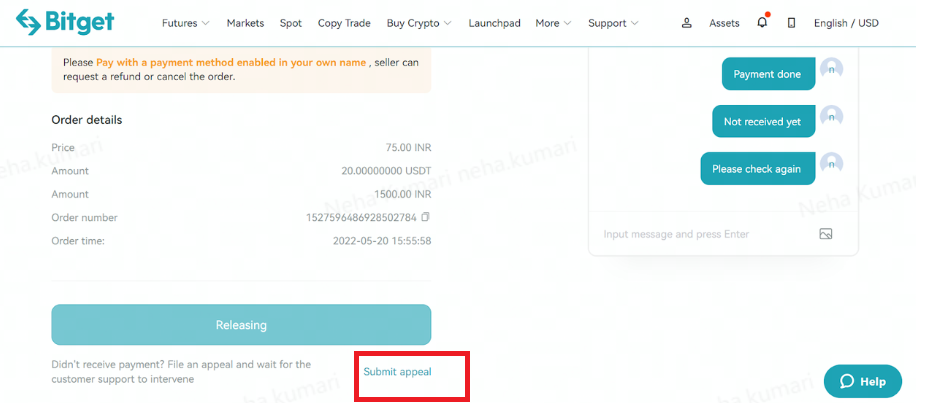
2. Select 'Submit appeal' and a pop-up form will appear. Input the appeal type and reason for the appeal as required.
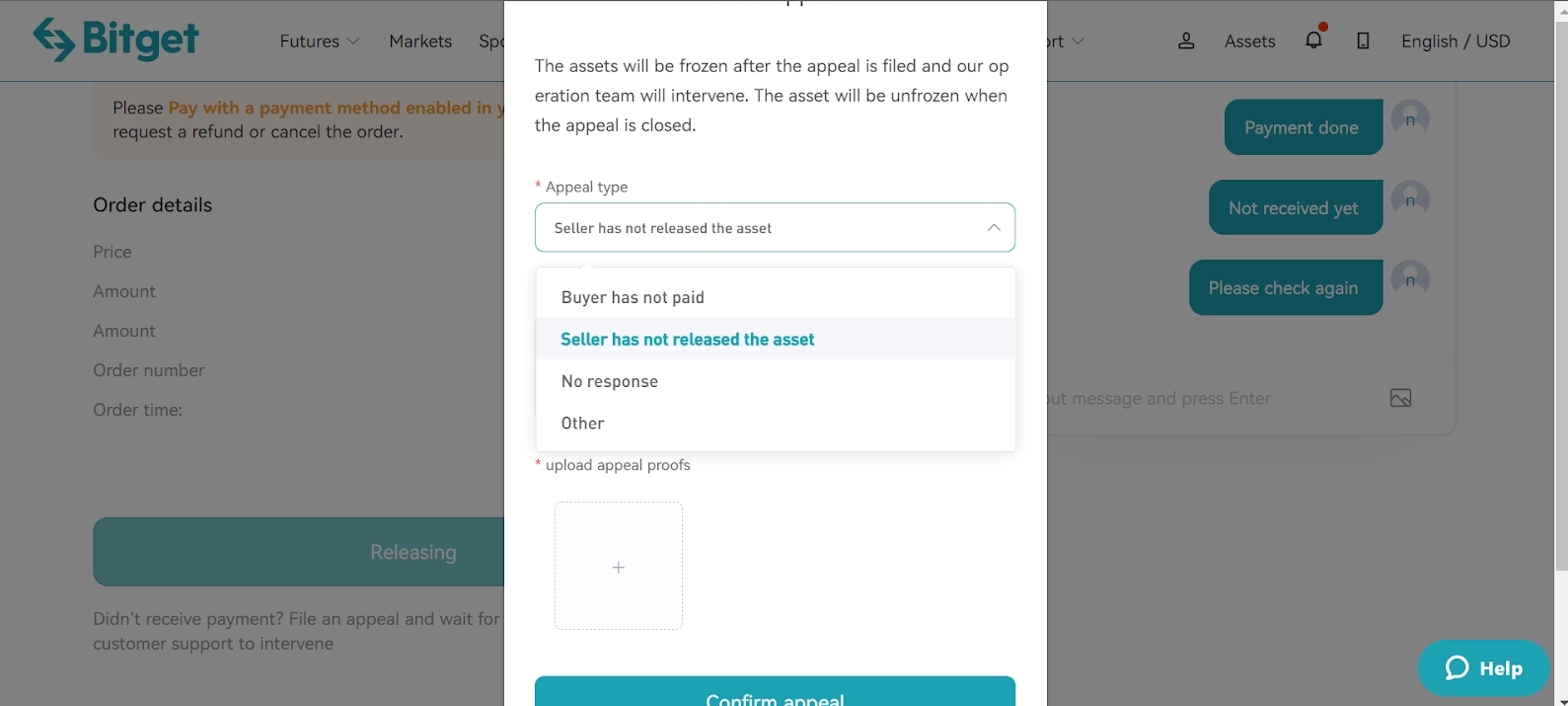
3. Proof or evidence of the issue should be uploaded as necessary. Upload an image of the payment completion, assets transfer and/or any other relevant screenshots. Click 'Confirm appeal' to process the appeal. The Customer Support team will be notified immediately.
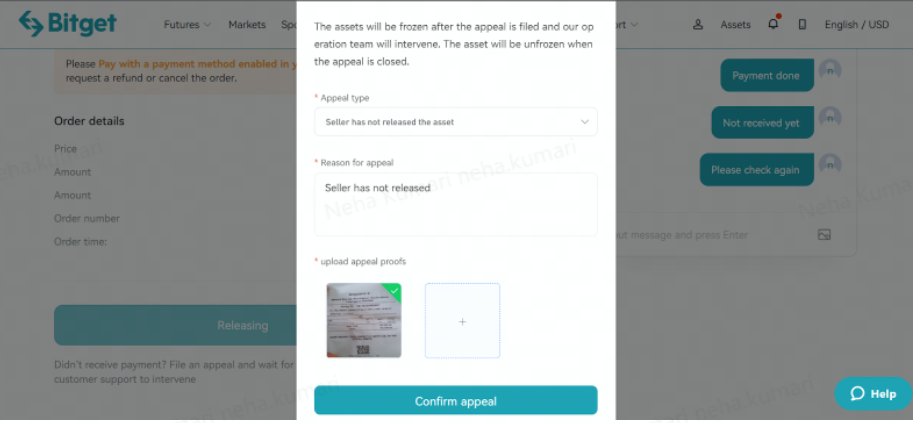
4. After clicking the 'Confirm appeal' button, users should contact Customer Support directly to help with their appeal.
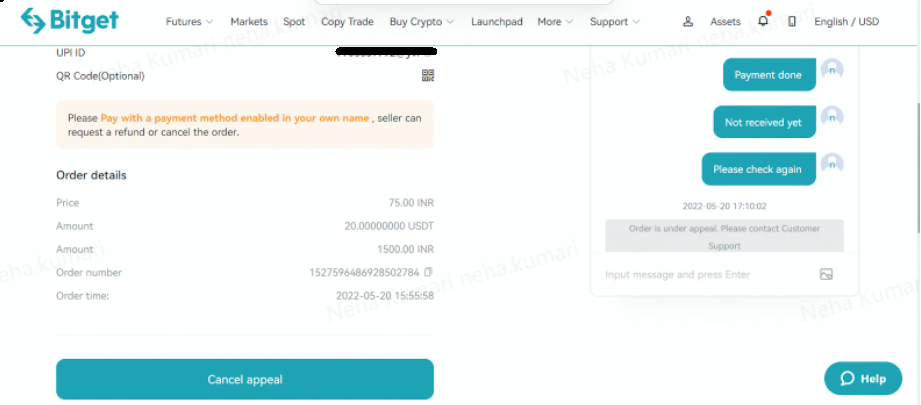
5. To contact Customer Support, click 'Help' on the bottom right corner of the screen to initiate a live chat.
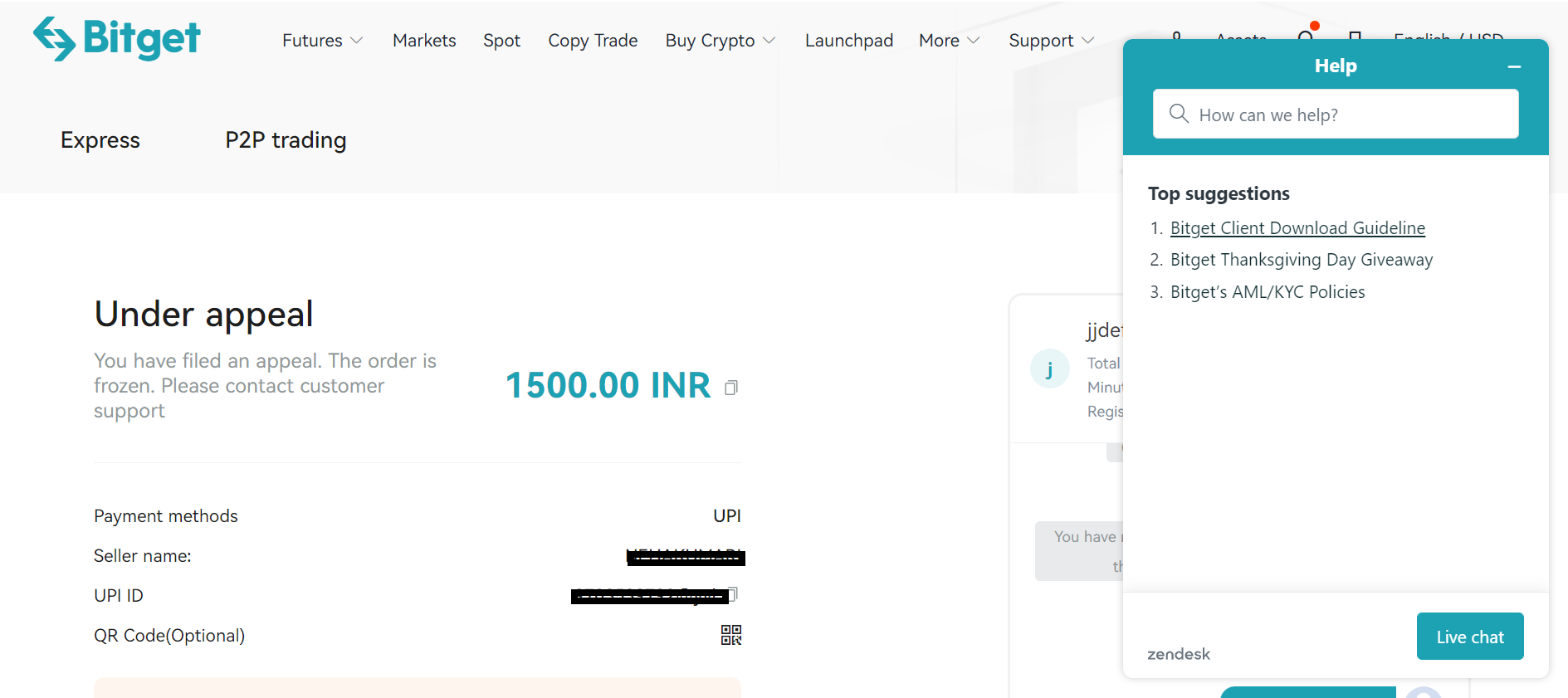
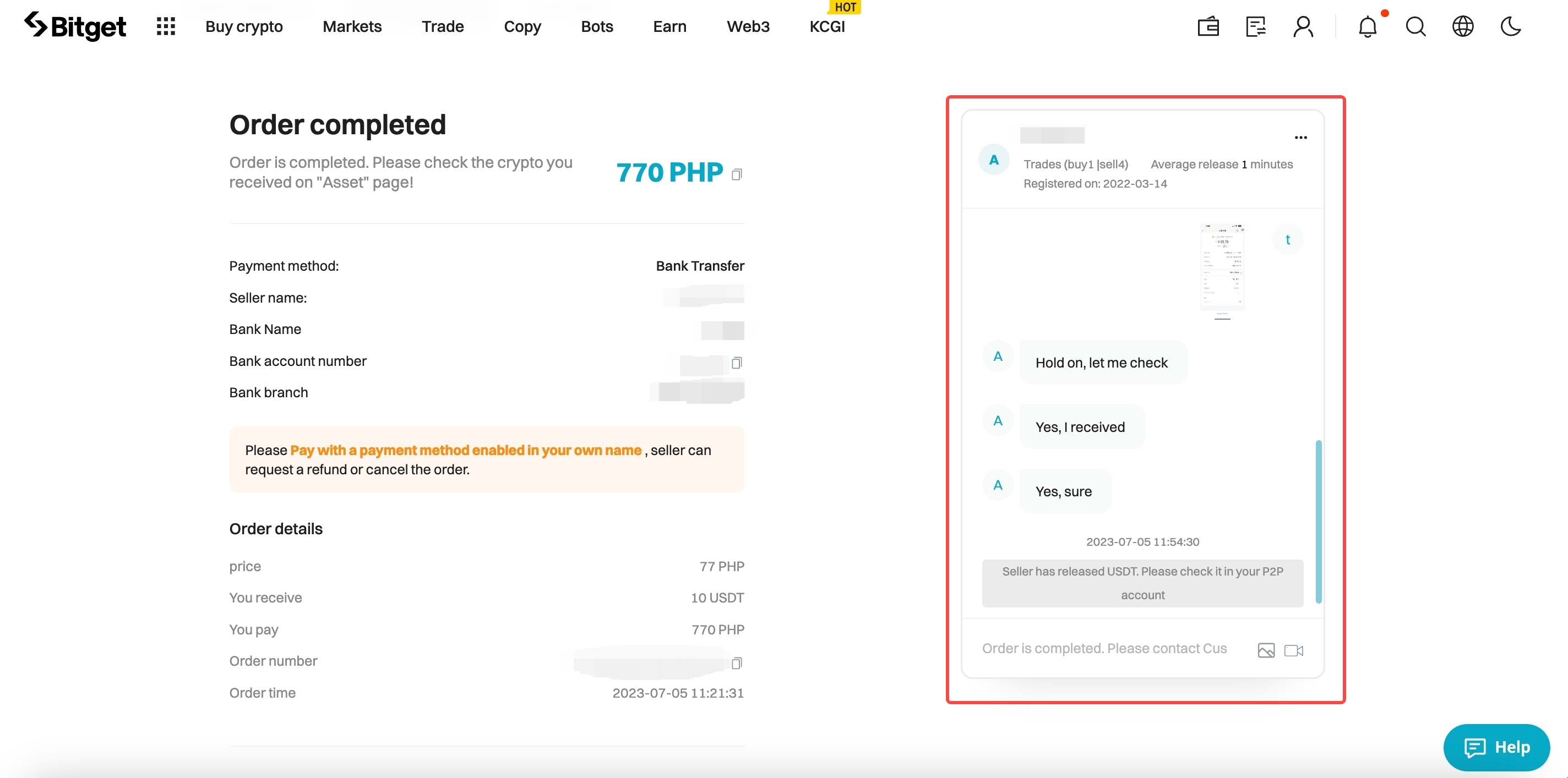
6. Input details like your preferred language and a message concerning your appeal, then click 'Start chat'.
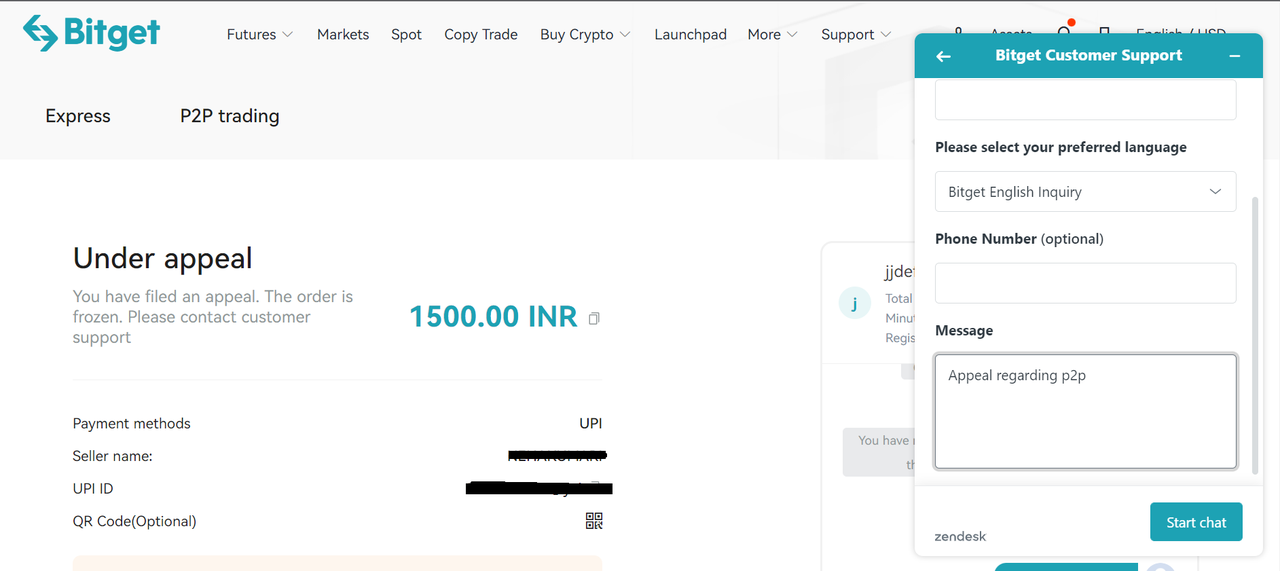
7. A member of the Customer Support team will join the chat. Provide them with the order number and issue you are facing. The Customer Support member will help to resolve the appeal as efficiently as possible.
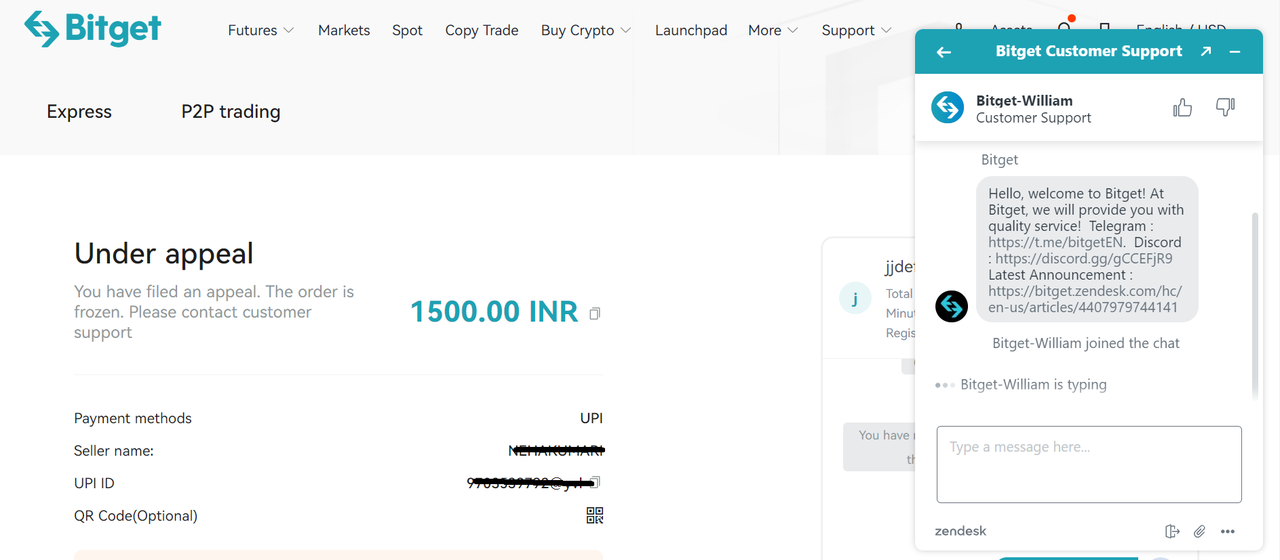
8. Once an issue with the order is resolved, the order will be shown as 'completed' in the order details page, and you can view the asset in the 'Assets' tab.
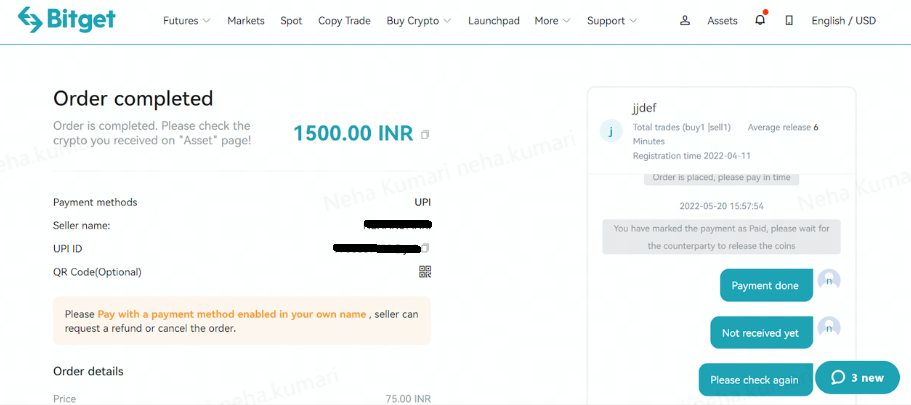
Disclaimer:
The use of Bitget P2P service and all information and other content included or accessible to Bitget P2P service is solely your responsibility. Bitget is simply an intermediary platform for buyers and sellers and is not responsible for any asset disputes between them, and all payments will be finalized upon completion unless otherwise required by law. Bitget P2P platform does not have the right or obligation to resolve disputes arising from payment completion. Neither the Bitget P2P platform nor the merchant shall be liable for any loss upon payment completion unless the merchant is fraudulent or misleading.
Bitget Team
[Contact Us]
Customer Services: support@bitget.com
Market Cooperation: BD@bitget.com
Quantitative Market Maker Cooperation: vip@bitget.com
[Official Channel]
Official English Telegram Group
Share

