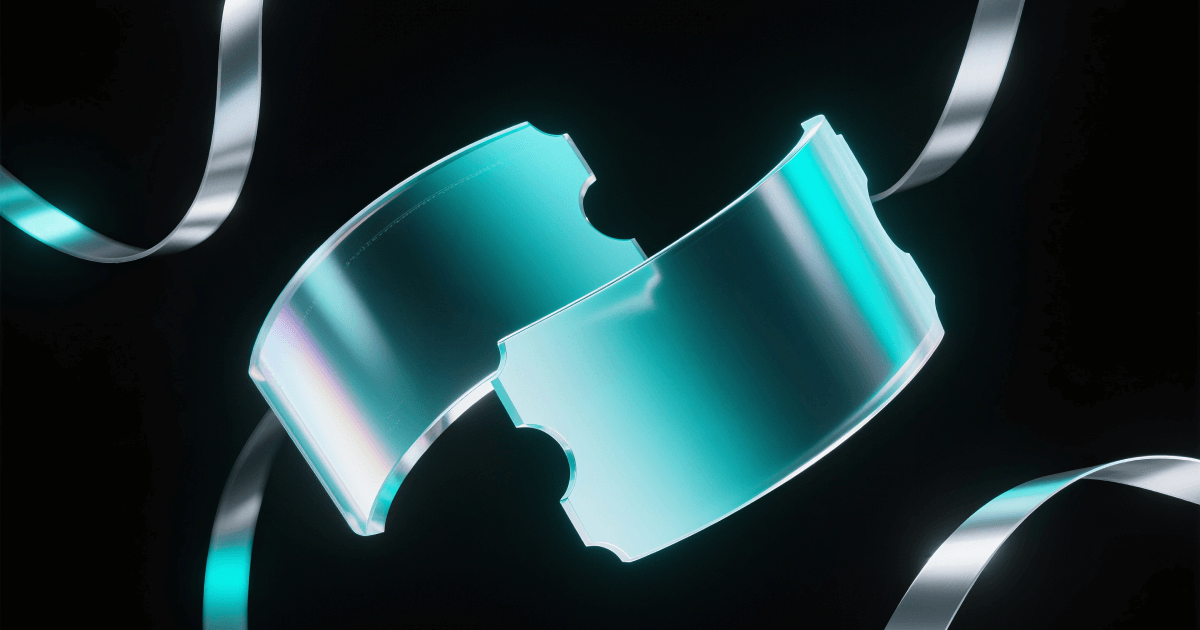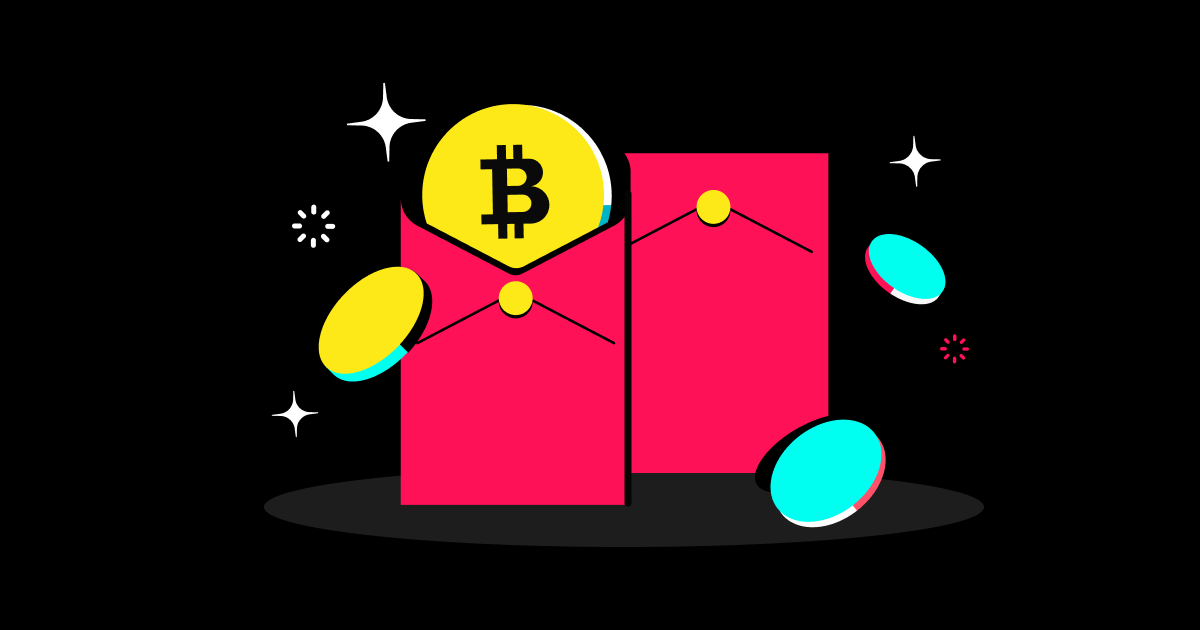
Sharing The Future: A Guide To Bitget Pop Grab
What inspired the launch of Bitget Pop Grab is not just the matter of sending cryptocurrency. It’s also about weaving connections, sparking curiosity, and inviting others to experience the allure of the crypto world firsthand. With Bitget Pop Grab, you can send a gift that transcends borders, an offering that whispers of innovation, and a gesture that aligns with the future.
Bitget Pop Grab transforms the act of gifting crypto into a memorable experience by blending flexibility with the charm of surprise. Senders can customise each gift to suit the moment - whether it’s a single generous portion or a scatter of randomised amounts, each claim is a unique adventure waiting to be unwrapped. Additional security features, such as passcodes, ensure the gifts reach only those they’re intended for, and options like "new users only" allow gift senders to be selective, which is perfect for introducing someone new to the world of crypto.
By embracing Bitget Pop Grab, you’re not only sending digital assets; you’re sharing a piece of the future with the message: “Here, have a taste of what’s to come.”
How To Use Bitget Pop Grab
1. Access Bitget Pop Grab:
Go to the Bitget app and tap on [More]. Under [Assets], select [Pop Grab] to start sharing crypto with your beloveds.

Tap [Send Pop Grabs] to begin.

Choose a way to divide gifts: You can switch between these two by tapping on the green option right below [Quantity].
• Random Amount: Perfect for a spontaneous experience. Set a total amount, and Bitget will randomly distribute it among the recipients.
• Fixed Amount: Ideal for equal distribution, where each recipient receives an identical amount.
2. Set up your Pop Grab:
Depending on your preferred way to divide gifts, the set-up guide will be as follows:
• For Random Amount: Fill in the required fields and tap [Prepare Pop Grabs] to finalise the gift.

(1) Quantity: Enter the number of recipients between 1 to 200.
(2) Select Coin: Choose the cryptocurrency you wish to share.
(3) Enter Amount: Specify the total amount you’d like to be distributed randomly.
• For Fixed Amount: Fill in the required fields and tap [Prepare Pop Grabs] to finalise the gift.

(1) Quantity: Enter the number of recipients (1 to 200).
(2) Total: Specify the total amount you want to send and Bitget will automatically distribute them in equal Pop Grabs.
• Advanced Options: This is not a must; you can expand this feature by tapping on the arrow next to [Advanced].
(1) Add a Passcode for extra security.
(2) Define the Validity period, such as 48, 72, or 96 hours, to give your gift a temporal charm.
(3) Toggle [Only for new users] if you want to encourage new users to enter the space with this Pop Grab.
3. Send the Pop Grab:
Once the Pop Grab(s) are prepared, you’ll be shown that your gifted amount is wrapped and ready to send. You can then [Share the Pop Grab link] or [Share the Pop Grab poster] with your people!

4. Claim a Pop Grab:
For recipients, claiming a Pop Grab is as simple as it is exciting. The receiver only needs the link or a poster with a QR code to be redirected to the claim page.

Once on the claim page, pay attention to the expiration date at the bottom of the page, as each Pop Grab has a set timeframe for redemption. From there, click [Claim Pop Grab] and voilà—you’re done!

Recipients can view their gift by clicking on [Details] on the claim confirmation page or by navigating to the asset page within the Bitget app.
Notes
• Only users who have completed KYC verification can send Pop Grabs.
• Newly registered users who claim a Pop Grab through the shared link will be counted as part of the sender’s referrals.
• Any unclaimed Pop Grabs will be refunded back to the sender’s account after the expiration period.
• Pop Grabs can only be claimed by users who know the passcode, if one has been set. To prevent strangers from claiming your Pop Grabs, make sure to keep your passcode secure.
Let’s share the crypto love with Bitget Pop Grab!

- Bitget Vouchers Explained: A Step-by-Step Guide2025-11-17 | 5m
- Allora (ALLO): Self-Improving Decentralized AI Network2025-11-11 | 5m