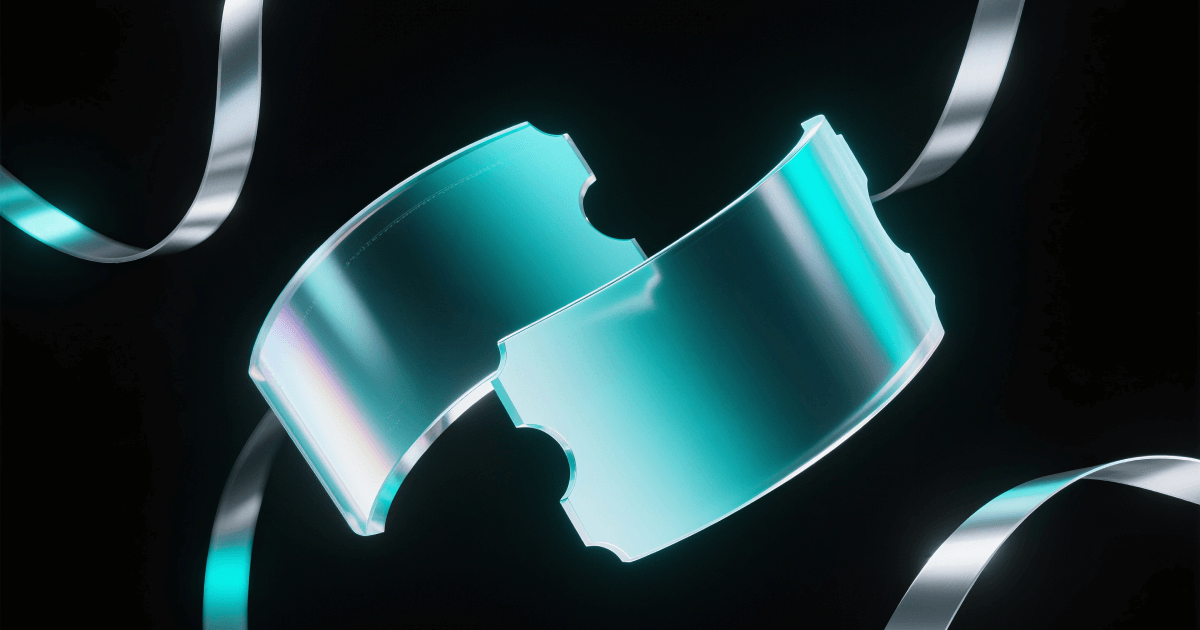Bitget Earn Guide (2024 APP Version)
Bitget is the prominent global cryptocurrency exchange that offers a diverse array of financial products to support the growth of users' digital assets. The Bitget App simplifies access to these products, allowing users to manage their investments conveniently from their mobile devices. Among its many features, Bitget Earn stands out by offering a variety of opportunities to generate income, from low-risk savings options to more strategic and dynamic investment products.
The Wealth Of Opportunities With Bitget Earn
Bitget Earn provides users with a comprehensive selection of earning opportunities that areitailored to meet the needs of both conservative and aggressive investors. The app’s intuitive interface makes it simple to explore and engage with these products, and so enables you to maximise the potential of your crypto assets with ease. Whether you're looking to earn a stable income or capitalise on market trends, Bitget Earn offers a wealth of options that can be accessed directly from your smartphone.
Your goal can be either to secure steady returns through low-risk products, to exploit the volatility of the markets, or even both: Bitget Earn provides a customised approach that aligns with your every investment strategy. The platform’s broad range of products allows for a strategic diversification of your portfolio that is capable of balancing risk and reward effectively.
Tutorial For Bitget Earn On The Bitget App
Savings
Overview: Bitget Savings is a straightforward way to earn interest on your crypto holdings through flexible or fixed-term deposits. The flexible option offers lower interest rates with the ability to withdraw funds at any time, while the fixed-term option locks your assets for a specified duration, and typically yields higher returns.
How-To:
Step 1: Open the Bitget App and tap [More] on the main page.

Step 2: Tap on [Earn] on the navigation bar as marked below.

Step 3: On Bitget Earn's main page, tap on [Savings].

Step 4: Check out our list of open vaults for savings, or you can search for the particular token you want to earn interest on and tap on the arrow next to the token name for a quick deposit to our savings vault.

Step 5: You will see savings options for your preferred asset. In the example below, BGB has three savings options of Flexible (withdraw at any time), 7 days (assets locked for 7 days), and 14 days (assets locked for 14 days). Tap on your preferred option then [Subscribe now].

Step 6: You will now see details of your preferred savings option.
(1) If you choose fixed savings (7 days or 14 days) for higher returns, you'll be shown the corresponding interest rate, and once you enter your desired subscription amount, you'll see our estimation of your daily total profit. Review the interest rate, estimated profit, and timeline carefully before agreeing with our TC, then [Subscribe now].
(2) If you choose flexible savings for flexible access to funds, you'll be shown the corresponding interest rate, and the option to turn on automatic subscription, which automatically enrolls or deposits your funds into this flexible savings plan every day. It's completely up to you to enable this feature, but once you're done, review the interest rate and timeline carefully before agreeing with our TC, then [Subscribe now].

Staking
Overview: Bitget Staking allows you to earn rewards by participating in the proof-of-stake (PoS) mechanism of various blockchain networks. By locking your tokens in a staking pool, you contribute to the security of the network and, in return, receive staking rewards. Staking with Bitget is particularly advantageous as it often offers higher returns compared to direct staking on individual networks, and it simplifies the process by allowing you to manage all your staked assets conveniently within the app.
How-To:
Step 1: Open the Bitget App and tap [More] on the main page.

Step 2: Tap on [Earn] on the navigation bar as marked below.

Step 3: On Bitget Earn's main page, tap on [Staking].

Step 4: Select the token you want to stake from our list of available assets by tapping on it directly.

Step 5: You'll be shown the estimated APR, the distribution mode, and once you enter the amount of asset to be staked, our system will provide an estimation of your daily profit. You need then to review your estimated profit and staking timeline in the [Order details] part. You must then read the acknowledgements beneath carefully and agree with them before tapping on [Stake Now].
IMPORTANT NOTES:
(1) [Standard redemption] involves a waiting period for your staked assets to be fully unstaked and returned to your account without any additional fees. This process is the regular method of unstaking, where you must wait for the standard duration before accessing your assets.
(2) [Express redemption] allows you to access your staked assets immediately without the waiting period. However, this convenience comes at a cost, as a fee is typically charged for expedited withdrawal. The express option is useful for those who need instant access to their assets but are willing to pay a fee for faster service.

BGB Staking
Overview: This option enables you to earn rewards by staking Bitget’s native token, BGB, directly within the app. This staking option is particularly beneficial for users looking to putting their BGB to work and enjoying free withdrawals.
How-To:
Step 1: Open the Bitget App and tap [More] on the main page.

Step 2: Tap on [Earn] on the navigation bar as marked below.

Step 3: On Bitget Earn's main page, tap on [BGB Staking].

Step 4: You'll see our detailed guide on BGB staking and the risk warning. Read carefully before tapping on [Stake].

Step 5: Enter the amount of BGB you want to stake, acknowledge the information beneath and tap on [Stake]. Notes: With BGB staking, you can redeem your BGB at any time.

Shark Fin
Overview: Bitget Shark Fin is a principal-protected product that offers returns based on the price movements of specific cryptocurrencies within a predefined range. This product is ideal for conservative investors who want to earn more than just holding their assets, but with less risk than directly trading in the volatile market.
How-To:
Step 1: Open the Bitget App and tap [More] on the main page.

Step 2: Tap on [Earn] on the navigation bar as marked below.

Step 3: On Bitget Earn's main page, tap on [Shark Fin].

Step 4: Select the product you want to subscribe to by tapping directly on it. You need to subscribe to the product within the specified period before the interest start date to participate in the potential earnings.

Step 5: You will get a summary of two earning scenarios: one where the underlying asset's price lands within the pre-defined price range at settlement time, which results in a higher APR (or even maximum APR as long as the price consistently remains within the middle or higher end of the predefined range during the entire investment period), and one where it moves outside this range, which returns the Knock-out (minimum) APR. Enter your desired subscription amount based on the remaining quota and the reference price of the underlying asset, acknowledge the TC of Bitget Shark Fin, then [Confirm].

IMPORTANT NOTES:
(1) If the price of the underlying asset exceeds or falls below the set price range (depending on each product’s terms), it triggers a “knock-out” event. This results in the APR being set to the guaranteed minimum so that the investor can still earn a return, albeit lower than the potential maximum. The knock-out mechanism is designed to protect your principal but may result in lower returns if the asset price moves outside the defined range.
(2) Each Shark Fin product has a specified price range for the underlying asset. The performance of your investment is linked to whether the asset’s price stays within this range. If the price remains within this range, the return rate will be closer to the higher end of the APR spectrum.
Smart Trend
Overview: Bitget Smart Trend is a principal-protected product designed to let you profit from predicting market trends. You can choose between bullish or bearish products, and your returns will be based on how accurately your prediction aligns with the actual market movement.
How-To:
Step 1: Open the Bitget App and tap [More] on the main page.

Step 2: Tap on [Earn] on the navigation bar as marked below.

Step 3: On Bitget Earn's main page, tap on [Smart Trend].

Step 4: Select the prediction scenario you want to subscribe to. With Bitget Smart Trend, you can subscribe to prediction scenarios with BTC, ETH, USDT, and even BGB. There are four main prediction scenarios: bullish BTC (expecting BTC prices to go up), bearish BTC (expecting BTC prices to go down), bullish ETH (expecting ETH prices to go up), and bearish ETH (expecting ETH prices to go down). Tap on your preferred scenario to proceed. Please note that we do have a quota for each prediction scenario; therefore, if you see the label [Sold out] under a scenario, it means you can no longer subscribe to that scenario.

Step 5: You'll now be shown details of your selected prediction scenario. In this example, you expect BTC prices to go up (Bullish BTC Smart Trend) and subscribe to this scenario with BTC (Invest BTC). You will see the remaining balance, i.e. the maximum amount subscribeable, then you need to enter your subscription amount. Since this is a structured product, meaning there are three tiers of APR available, you will also have to choose which scenario (here is which bullish scenario) you prefer to see the estimated interest. Review all details and check the marked box to acknowledge that you have read the TC for Bitget Smart Trend and [Confirm].

IMPORTANT NOTES:
(1) Each of the three bullish/bearish scenarios in each prediction scenario will have a corresponding APR. If you predict a price that is either lower than the lower bound (in this case $66,000) or higher than the upper bound (in this case $70,000), the corresponding APRs are fixed APRs (for example 3.50% and 13.88%). If you predict a price that falls between the lower bound and the upper bound, the corresponding APR will range between the fixed corresponding APR (minimum possible return) of the lower bound and the fixed corresponding APR of the upper bound (maximum possible return), which are 3.50% and 13.88% in the example above, depending on market conditions of the underlying asset and how close its price is to the upper or lower bounds of the scenario at settlement time. In short, the blue area in the chart above shows a flexible APR that could be higher than your expected APR at the time you subscribe to this product.
(2) It's important to know that as long as your general prediction (bullish or bearish) is validated by the underlying asset's price captured at settlement time, you will earn interest for your subscription period regardless of your refined prediction's accuracy (lower than lower bound, higher than upper bound, or somewhere in-between). If the price moves contrary to your prediction (e.g., you predicted a bullish trend for BTC, but the price falls), your principal investment is still protected and will be returned to you fully at repayment time. Please refer to the reference price (price at the time you subscribe) before you confirm your subscription.
Crypto Loans
Overview: Bitget Crypto Loans allow you to borrow against your cryptocurrency holdings, providing liquidity without the need to sell your assets. This is particularly useful for investors who want to access funds while still holding onto their crypto investments.
How-To:
Step 1: Open the Bitget App and tap [More] on the main page.

Step 2: Tap on [Earn] on the navigation bar as marked below.

Step 3: On Bitget Earn's main page, tap on [Crypto Loans].

Step 4: Tap on the asset you want to borrow or tap [Borrow] to go directly to the borrowing page.

Step 5: Specify the type of loan you want to apply for, the asset to be borrowed, and the collateral by tapping on the marked areas as shown below.

Step 6: Review the details of your loan and acknowledge the TC of Bitget Crypto Loans then [Confirm].

OUR TIP: To learn more about Bitget Crypto Loans, interest rate calculation rules and important notes, please refer to our Ultimate Guide to Bitget's Flexible Loans .
Step 7: To repay your loan, simply go to the main page of Bitget Crypto Loans on the Bitget App, tap [Ongoing] then [Repayment] next to the loan you want to pay off.

Dual Investment
Overview: Bitget Dual Investment allows you to capitalise on market movements by setting predetermined prices at which you would like to buy or sell a cryptocurrency, while also earning interest on your investment.
How-To:
Step 1: Open the Bitget App and tap [More] on the main page.

Step 2: Tap on [Earn] on the navigation bar as marked below.

Step 3: On Bitget Earn's main page, tap on [Dual Investment].

Step 4: Choose an investment pair, which typically involves a stablecoin (like USDT) and a cryptocurrency (like BTC or ETH). The investment can be either in the base currency (e.g., USDT) or the quote currency (e.g., BTC). Tap on the arrow next to your preferred option and tap on the particular scenario you want to subscribe to to proceed.

Step 5: Browse our list of subscription periods and tap on the strike price option you prefer. The strike price is the predetermined price at which the cryptocurrency of your choice will be bought or sold at the end of the investment period. You choose this strike price based on your market outlook; you can also use the current BGB market price (price at the time you make your investment) for reference.

Step 6: Enter your subscription amount. Please consider the remaining quota and the current BGB market price. The reference APR is the annualised interest rate you can earn on your investment if certain conditions are met and the strike price is the target price you're betting the other asset of the pair (in this example BGB) will be at, below, or above by the settlement time. Review the details, acknowledge the TC of Bitget Dual Investment and [Subscribe].

SCENARIO EXPLANATIONS: Let us explain the two possible scenarios for this particular [Buy BGB Low] Dual Investment product.
(1) Scenario 1: Price at settlement > $0.9800 (above Strike Price)
Investment: Your USDT is not converted into BGB.
Interest: You will not receive any additional interest (as indicated by "you will get: [x amount] USDT").
Result: Your principal remains in USDT, and you essentially retain your original investment without any extra return.
(2) Scenario 2: Price ≤ $0.9800 (at or below Strike Price)
Investment: Your USDT will be converted into BGB at the strike price of $0.9800.
Interest: The conversion to BGB is effectively your return, and since you’ve bought BGB at a lower price, you are set up for future gains if BGB’s price continues to increase.
Result: You receive BGB, which could appreciate in value, thus you can benefit from a future price rise. The APR of 50.95% represents the potential annualised return of your BGB purchase.
Wealth Management
Overview: Bitget Wealth Management offers various investment products designed to help users grow their wealth through managed strategies, which primarily focus on providing returns through quantitative arbitrage and other financial strategies.
How-To:
Step 1: Open the Bitget App and tap [More] on the main page.

Step 2: Tap on [Earn] on the navigation bar as marked below.

Step 3: On Bitget Earn's main page, tap on [Wealth Management].

Step 4: Tap on the product you want to subscribe to, review the details, acknowledge the TC of Bitget Wealth Management, then [Confirm].

IMPORTANT NOTES:
Our current product offerings include an USDT-enhanced return product, and two USDT-steady growth products with different length of the subscription periods. Enhanced Return aims to achieve higher potential returns through more aggressive quantitative arbitrage strategies, hence more suitable for investors seeking greater gains over a longer period. In contrast, Steady Growth is designed for more consistent and stable returns, with a focus on lower risk. Each strategy caters to different investor needs depending on your risk tolerance, return expectations, and liquidity preferences.
You will earn competitive interests on your asset holdings (Bitget Wealth Management is currently available for USDT holders only) with your principal safely protected and guaranteed. If you initiate a redemption request before the end of the investment period, you will still receive the interest earned up to that point. The APR displayed is based on historical performance of Bitget Wealth Management but is dynamically calculated in real-time, meaning actual returns may vary based on current market conditions.
The length of the subscription period in Steady Growth affects the frequency of interest distribution and the risk profile. The shorter subscription period option offers quicker access to returns but typically has a slightly lower APR, while the longer subscription period option allows for a more extended investment period with potentially higher returns due to the longer exposure to our provided market strategies.
Launchpool
Overview: Bitget Launchpool allows you to stake tokens to earn new tokens from emerging blockchain projects. It’s an excellent way to participate early in potentially high-growth projects and earning more of these tokens - for free.
How-To:
Step 1: Open the Bitget App and tap [More] on the main page.

Step 2: Tap on [Earn] on the navigation bar as marked below.

Step 3: On Bitget Earn's main page, tap on [Launchpool].

Step 4: If a project is open for staking, you'll see the [Farming] notice next to its name and [Stake] button below the pool(s) available for that project. Tap on your preferred pool to proceed.

Step 5: Enter your subscription amount (must be higher than or at least equal to the minimum requirement as shown in the marked area below) and [Confirm].

IMPORTANT NOTES:
The estimated APR of launchpools may decrease as more people stake or farm in these pools because, as more participants join, the rewards each individual receives become more diluted. In other words, since the APR is dynamically calculated in real-time based on the total rewards relative to the total amount staked, increased participation causes the return on each staked token to drop. Therefore, it is generally recommended to begin farming as soon as the pool opens, as early participants benefit from a higher initial APR, less dilution of rewards, and the opportunity to maximise their returns before the rate potentially decreases. However, lower APRs over time aren't always certain, so there remains significant potential for strong returns if you time your entry well and stay informed about the pool's dynamics.
Spot Auto-Invest+
Overview: Bitget Spot Auto-Invest+ automates your investment strategy by allowing you to regularly invest in selected cryptocurrencies without the need to time the market. This product is ideal for users looking to build their portfolio steadily over time.
How-To:
Step 1: Open the Bitget App and tap [More] on the main page.

Step 2: Tap on [Earn] on the navigation bar as marked below.

Step 3: On Bitget Earn's main page, tap on [Spot auto-invest+].

Step 4: Browse our list of cryptocurrencies for which you can create an auto-investment plan for. Tap on the [Create plan] below that cryptocurrency to proceed.

Step 5: If you select any plan under the [Recommended] tab, you'll be redirected to the [Manual] tab with the preset settings for an investment plan which allocates 100% of your funds to your selected asset. You can always create a more dynamic investment plan by adding new asset(s) to your portfolio and set your preferred allocation for each asset. You can have up to 10 assets in your auto-investment plan on Bitget Earn.

Step 6: Enter the amount of funds you plan to invest with this plan per each investment period, the frequency at which new investments will be made, when your first investment should be made, and enable Earn boost if you want before tapping on [Create order].

IMPORTANT NOTES:
(1) This approach is similar to the concept of Dollar-Cost Averaging (DCA) , where you invest a fixed amount regularly, regardless of the asset's price, to reduce the impact of volatility over time.
(2) The Earn boost feature indicates that any assets invested through the auto-invest strategy will automatically be used to subscribe to Flexible Savings products, which typically offer interest on your holdings and so can help enhance your overall returns. Essentially, not only are you automating your investments, but you're also earning additional rewards on the assets you accumulate through these automated trades.
(3) The option to create a personal Spot auto-invest+ plan for up to 10 cryptocurrencies with customised allocation ratios allows users to diversify their investments, automate portfolio management, and maintain a consistent, disciplined strategy, all while minimising effort and reducing exposure to market volatility.
(4) The strategy you create will only run if you have sufficient funds in your account when the auto-invest strategy is triggered. You'll need to ensure that your account is adequately funded for each scheduled investment.
Each of these Bitget Earn products is designed to help you make the most of your crypto assets directly from the Bitget App. Whether you're seeking passive income or aiming for strategic growth, Bitget’s diverse offerings provide a wide range of opportunities that are uniquely tailored to your financial goals.